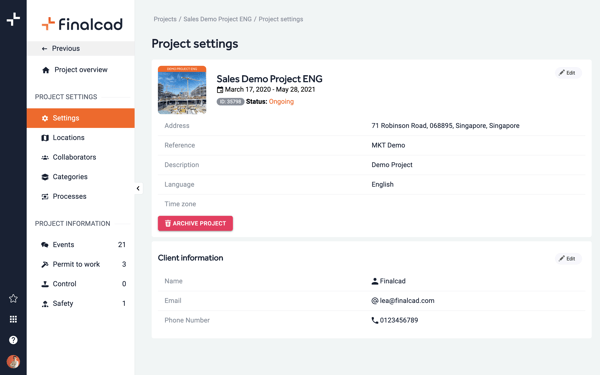We are delighted to share with you the updates we have just brought to our mobile and web apps.
Updates are regrouped by platform (Finalcad Mobile for instance), and then by feature (reports & exports for instance).
Finalcad Mobile 8.1 and 8.2
Let’s start with Finalcad Mobile platform.
1- Approval workflow: many of you told us they wanted to get an additional status available in the approval workflow for observations.
That’s why it is now possible to put the status “Contest” an observation on top of the existing ones “Create”, “Fix”, “Solve” and “Close”.
The objective being to reinforce collaboration between all the projects stakeholders. A filter is also available to get an instant overview of all the observations contested.
2- Minutes: as a reminder, users previously allowed to “Create” are now able to create and modify a minutes. These users can also duplicate a minutes so that they always follow the same framework.
It’s also a good way to maintain a seamless tasks and comments follow-up from one meeting to another. Reports sharing has been simplified and can now been done by the spreadsheet reports configuration. Finally, you can attach to your minutes PDF and Excel Finalcad reports.
3- Reports & exports: the more you use the apps, the more reports contain information and the higher their size. These reports have been optimised to reduced them in size (number of megaoctets) and allow you to keep on sending them by email.
4- Zoning: this last point is dedicated to Android users. It’s today possible to create a new sector without adding any drawing in it.
Finalcad Manager (app.finalcad.com)
Let’s move now to Finalcad Manager. Since the last weeks, you are asking for more autonomy in managing your projects, especially regarding the access to your library from the web.
Library: until now you were organising your works trades, companies and the list of standard observations from the smartphone. With this update, you are now able to manage this library from the manager.
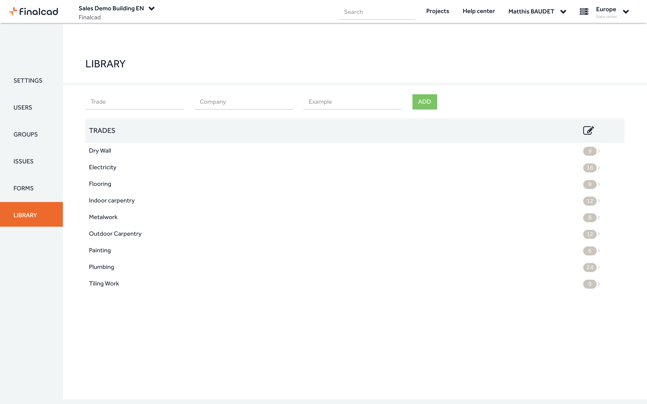
Finalcad Live Mobile 1.16 and 1.17
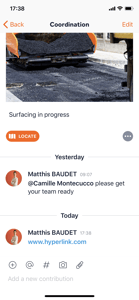
Just as the other plateformes, Finalcad Live is also evolving.
1- Contributions: in addition to comments and pictures, you can now add hyperlinks. A hyperlinks drives you to a website, a phone number or an email. You can also add hashtags (sign #) and like this, group events. When you make a research, an hashtag filter has been added.
2- Inter-project overview: from the welcome page you can find the “Events” button at the top right corner. From there, you can all the events from all your projects. To ease navigation from this menu, a research bar has been added.
Finalcad Live Manager 1.3 (app.finalcad.com)
Finally, it’s about time to discover the new Finalcad Live Manager features.
1- Activities: you can now get an overview of all the events directly from the manager. By clicking on the event, you can visualise major information such as the associated category, location, date, hour, author and the contributions such as comments and hashtags.
2- Projects: at a project level, we have added a new tab Settings. That’s where you can modify your project location, its reference, description, status or the default language.
3- Organisation: organisations work for your companies. A new tab “Users” is available allowing you to have a look at all Finalcad solutions users. Also from this tab, you can add a new user (be careful at the number of subscriptions available). Finally, from the Admin tab, then by default Categories, you can translate the categories associated with your organisation projects.
4- User: individually, you can participate in projects from other companies. So it’s necessary that you are able to select the organisation in which you want to consult projects and events. Accordingly from a mobile, clicking on the thumbnail at the bottom left corner of the screen drives you on your profile page. That’s where you can consult and modify your personal information.
5- Experience: within Finalcad environment, we want you to benefit from the best user experience possible. To to so, we are permanently improving the way you use our apps. We have improved the look and feel of the “Job Description” page. The page displaying the list of events allows better visibility. Finalcad Live Manager is now available in Chinese, Japanese, German and Spanish.