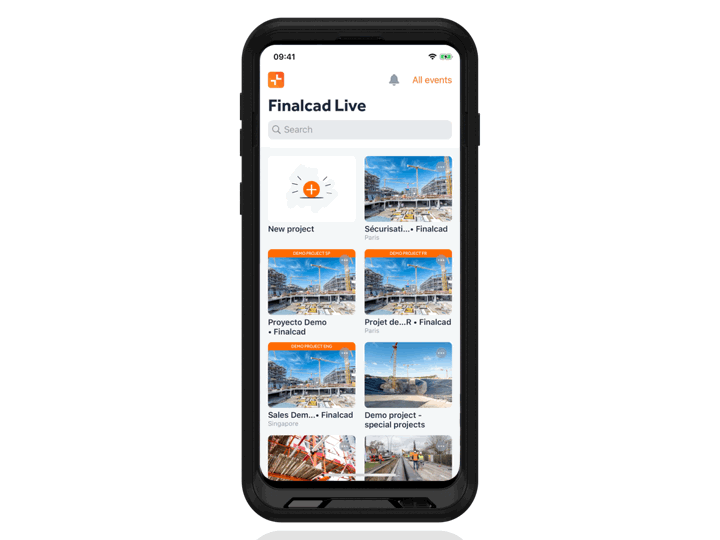What’s new in Finalcad Apps?
All your construction phases in a single project
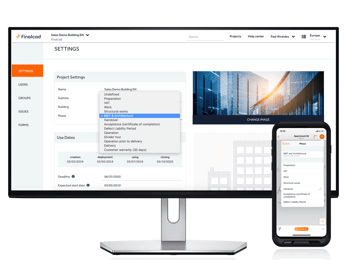
All your projects have one thing in common. They have a design phase, then a works phase and finally a delivery and maintenance phase.
From now on, you will find all the phases and steps of your projects within a single Finalcad project thanks to the "multi-phase".
From manager.finalcad.com, you will configure the default phase of your project. All new observations, new forms or new tasks will be automatically associated with this phase.
If a defect, a form or a task corresponds to another phase, you can temporarily change their phase from the mobile without affecting the default phase of your project.
Tip: From manager.finalcad.com you also define the visibility rights according to phases and roles of each group of stakeholders.
Change of observations status at once
Have all your defects been fixed? Save time by changing their status in one go.
In a few moments, from the list menu of your issues module, you select all the defects concerned and then you can confirm the change of their status.
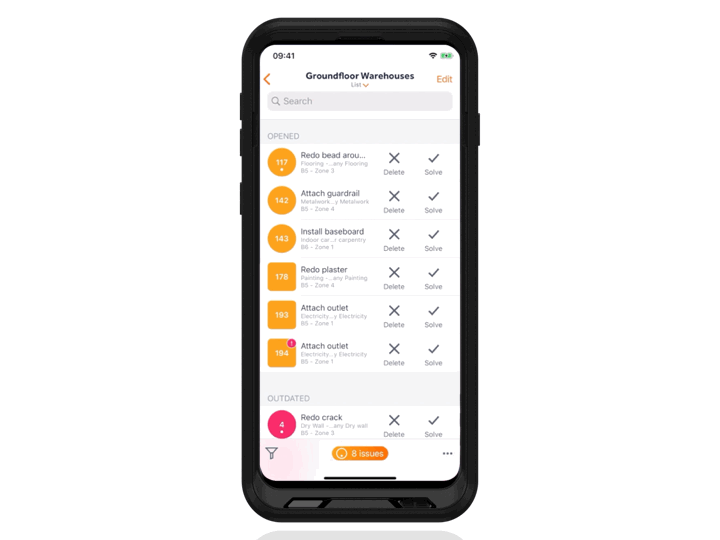
Adding hyperlinks to a form
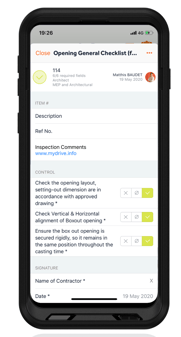
Sometimes it’s much more convenient to share a link than to write a long comment.
You can now add a hyperlink (URL, phone number) to a form. Everytime a field allows you to write a text, you can copy and paste a hyperlink.
Ideal for sharing a document stored in another application such as an EDM or a cloud drive, it also allows you to dial the phone number of a colleague without leaving the Finalcad app.
Issues and forms gathered in a Combined Export
Checks on openings, inventories, a large number of procedures requires to link a list of defects with a form. This is where “Combined Export” comes in.
After having previously selected a filter, you can export all the issues along with a form of your choice. You can also apply a new numbering to your issues and defects for this specific document.
Tip: This new numbering only applies to the export generated via the "Export" functionality.
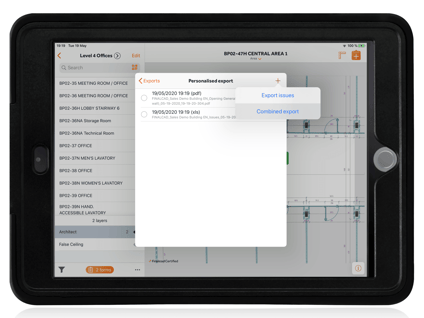
Notifications tailored to your needs
Last month, you discovered the notification center within the Finalcad Live app.
With this new update, you can fully customize your notifications.
So you choose the events you want to follow, but also the information that will appear directly in your notification center.